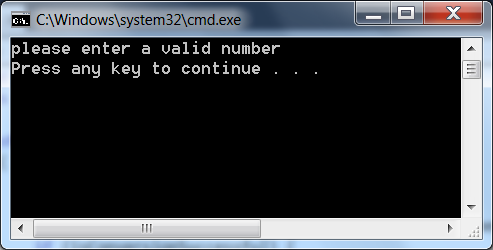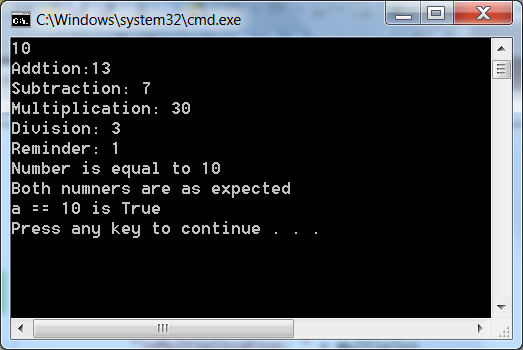Arrays in C#
If we want to store a group of similar data types, we can make use of Arrays. Write a program to save 3 even numbers in an integer array. Print the third number. using System ; class Program { static void Main ( ) { int [ ] evenNumners = new int [ 3 ] ; evenNumners [ 0 ] = 0 ; evenNumners [ 1 ] = 2 ; evenNumners [ 2 ] = 4 ; //we can also define array as below: //int[] evenNumners = { 0, 2, 4 }; Console . WriteLine ( evenNumners [ 2 ] ) ; //Output is 4 } }